Unlock Seamless Network Monitoring: Learn how to Configure Port Mirroring on Cisco Switches. Our step-by-step guide simplifies the process for you. Elevate your network management skills today!
Introduction
Embrace the power of enhanced network control and visibility with this comprehensive guide! It is essential for anyone managing networks or seeking to optimize the performance of their networks to understand the intricacies of configuring port mirroring on a Cisco switch. This step-by-step tutorial will demystify network administration, making it accessible and actionable to all, whether you are an experienced IT professional or just dipping your toes into the field.
Let us embark on this journey to enhance the capabilities of your network monitoring system and ensure seamless data analysis. It is time to unlock the potential of your Cisco switch – let’s begin!
Understanding Port Mirroring
Among the most important terms in network management is “Port Mirroring.” It is a powerful tool that provides a unique insight into the traffic passing through a network switch. By providing a comprehensive understanding of what port mirroring is and how it can revolutionize your network monitoring capabilities, this comprehensive guide seeks to demystify the concept.

What is Port Mirroring?
Known also as SPAN (Switched Port Analyzer), port mirroring is a feature of network switches that allows data passing through one port (or groups of ports) to be duplicated and sent to another port for analysis. As a result, network traffic can be monitored, troubleshoot, and analyzed in real time without disrupting normal data flows.
Why is Port Mirroring Crucial?
1. Enhanced Network Visibility:
By using Port Mirroring, administrators will have an unparalleled view of network traffic. They will be able to capture and analyze data packets, gaining insight into communication patterns, potential problems, and security threats.
2. Troubleshooting and Diagnosing Problems:
As a result of Port Mirroring, administrators have the ability to inspect data packets directly, which allows them to identify the source of the problem, whether it is bandwidth overload, unusual traffic patterns, or faulty hardware.
3. Security and Intrusion Detection:
Using port mirroring, administrators can observe real-time network traffic in order to identify suspicious activities, potential security breaches, and malicious attacks.
4. Performance Monitoring and Optimization:
This technology facilitates the monitoring of application performance and bandwidth utilization, which constitutes the basis for making informed decisions about the optimization of a network and the allocation of resources.
How Does Port Mirroring Work?
It is possible for the switch to forward a copy of the traffic from the mirrored ports to a designated monitoring port when Port Mirroring is enabled. In this way, the mirrored traffic can be captured and analyzed without negatively impacting the original data flow by connecting the monitoring port to a network analyzer tool or dedicated monitoring device.
Configuring Port Mirroring
The process of configuring Port Mirroring involves specifying the source ports (those whose traffic will be copied) and the destination ports (where the mirrored traffic will be sent for analysis).
How To Configure Port Mirroring on Cisco Switch?
For network administrators seeking a deeper understanding of their network traffic, the configuration of Port Mirroring on a Cisco switch is a fundamental skill. In this manner, traffic can be duplicated from one or more ports to another designated port in real-time, allowing for real-time monitoring and analysis without interfering with data flow.

Step 1: Accessing the Cisco Switch
Begin by logging into the Cisco switch using your preferred method, such as through a web browser or a terminal emulator.
Step 2: Enter Privileged Exec Mode
To make configuration changes, you need to enter Privileged Exec mode. Type the command:
- bash
- enable
- Then, enter your password when prompted.
Step 3: Navigate to Configuration Mode
Next, navigate to Global Configuration mode by typing:
Bash
- configure terminal
Step 4: Select Source Ports
Choose the ports whose traffic you want to mirror. For example, to mirror traffic from ports GigabitEthernet0/1 and GigabitEthernet0/2, use the following commands:
- bash
- monitor session 1 source interface GigabitEthernet0/1
- monitor session 1 source interface GigabitEthernet0/2
Step 5: Designate a Destination Port
Select a port where the mirrored traffic will be sent for analysis. This is typically a dedicated monitoring port. For instance, to designate port GigabitEthernet0/3 as the destination port, use the command:
- bash
- monitor session 1 destination interface GigabitEthernet0/3
Step 6: Apply the Configuration
To finalize the setup, save the configuration by typing:
- bash
- end
- write memory
Step 7: Verify Port Mirroring Configuration
To ensure that Port Mirroring is correctly configured, you can use the command:
- bash
- show monitor session 1
- This command will display the details of the configured Port Mirroring session.
Monitoring the Mirrored Traffic
As soon as Port Mirroring has been configured, it is crucial to monitor the mirrored traffic effectively. The data that is duplicated and sent to the designated monitoring port is analyzed using specialized tools and software. Here are a few tips on how to maximize the benefits of mirror traffic.

1. Selecting the Right Monitoring Tool
The selection of the most appropriate monitoring tool is paramount. This can range from network analyzers to dedicated monitoring software. You should ensure that the monitoring tool aligns with your monitoring objectives and meets the requirements of the monitoring port that has been assigned to it.
2. Setting Up the Monitoring Device
Use an Ethernet cable to connect the monitor to the designated monitoring port and establish a direct line to the duplicated traffic. Ensure the monitoring device is properly configured to receive and analyze the data.
3. Analyzing Traffic Patterns
Having installed the monitoring tool, you can begin to explore the data. Look for irregularities or spikes in activity, which could indicate potential issues or security threats requiring further investigation.
4. Performance Monitoring and Optimization
The mirrored traffic can be used to monitor the performance of critical applications and services. This information is invaluable for making informed decisions regarding network optimization and resource allocation.
5. Security and Intrusion Detection
You should be on the lookout for any suspicious activities or anomalies in the traffic. Unusual patterns or unexpected sources of traffic may indicate a security breach or suspicious activity. It is critical to identify such incidents in a timely manner in order to protect your network.
6. Bandwidth Utilization
It is important to maintain a close eye on bandwidth usage. By analyzing mirrored traffic, you can identify which applications and services consume the most bandwidth. This information is essential for capacity planning and ensuring optimal network performance.
7. Logging and Reporting
Monitoring tools often provide logging and reporting capabilities. Reviewing logs and generating reports regularly provides a historical perspective on an organization’s network activity. This information is invaluable in analyzing trends and planning for the future.
Troubleshooting Common Issues
In the dynamic landscape of network administration, encountering challenges is par for the course. It is possible to overcome common network problems, however, if you possess the right knowledge and strategies. Let us take a look at a few common network problems and their practical solutions.
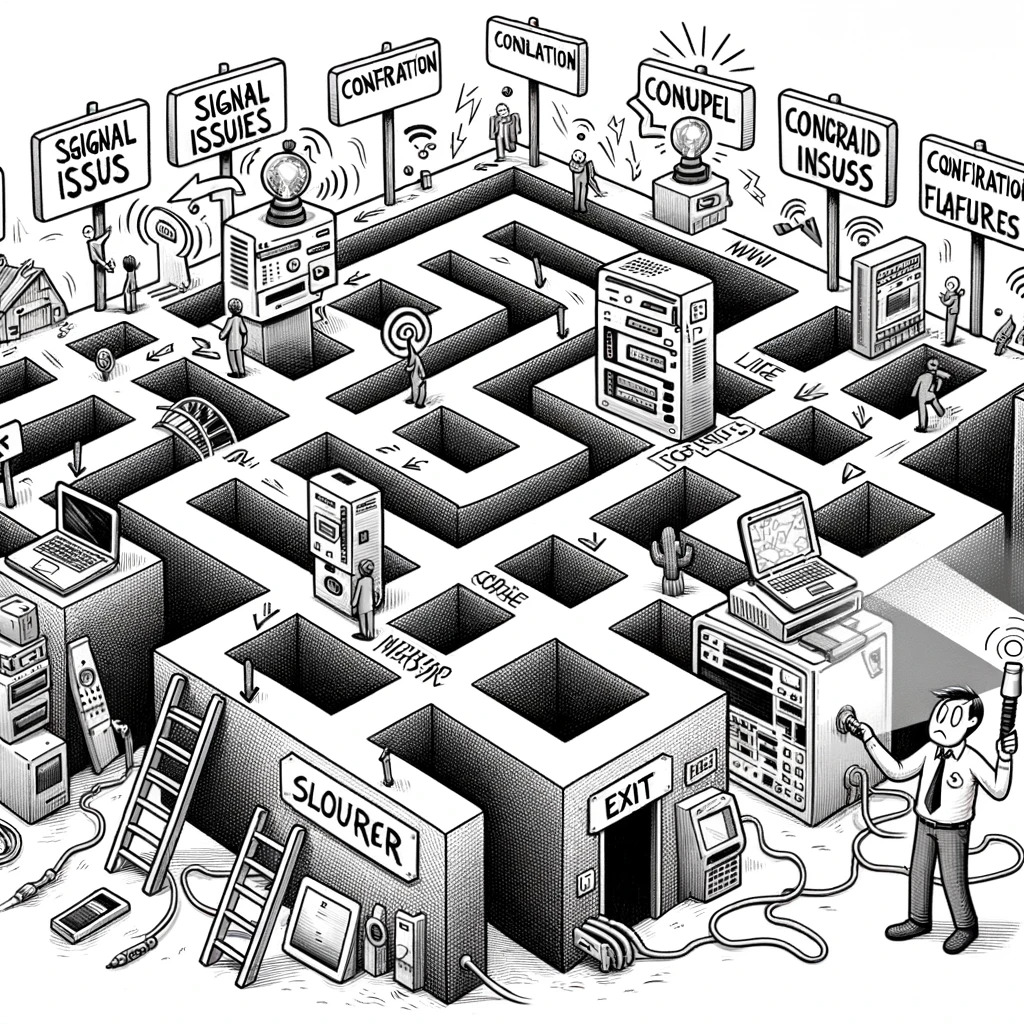
1. Connectivity Problems
Issue: Devices are unable to connect to the network.
Solution:
- Verify physical connections, including cables and ports.
- Restart the router or switch.
- Check for any IP address conflicts.
- Reset network configurations on the affected devices.
2. Slow Network Performance
Issue: The network is sluggish, leading to delayed data transfer and application response times.
Solution:
- Check for bandwidth-intensive applications or background processes.
- Analyze traffic patterns using monitoring tools.
- Consider upgrading network hardware or expanding bandwidth.
3. Intermittent Connectivity
Issue: Devices experience sporadic losses of connection.
Solution:
- Investigate for interference from nearby electronic devices.
- Verify signal strength and range of wireless access points.
- Update firmware on routers and access points.
4. DNS Resolution Failures
Issue: Users are unable to access websites by domain name.
Solution:
- Verify DNS server settings on the router or device.
- Try using alternative DNS servers (e.g., Google DNS, OpenDNS).
- Flush DNS cache on the affected device.
5. IP Address Conflicts
Issue: Two or more devices have conflicting IP addresses.
Solution:
- Utilize DHCP (Dynamic Host Configuration Protocol) for automatic IP assignment.
- Manually reassign IP addresses to affected devices.
6. Security Breaches
Issue: Suspicious activity or unauthorized access is detected.
Solution:
- Implement robust security protocols, including firewalls and intrusion detection systems.
- Regularly update passwords and employ encryption methods.
- Monitor network traffic for anomalies using intrusion detection tools.
7. Software or Firmware Errors
Issue: Network devices experience software glitches or firmware bugs.
Solution:
- Check for updates and patches from the device manufacturer.
- Consider a factory reset followed by reconfiguration.
8. Hardware Failures
Issue: Network devices, such as switches or routers, malfunction.
Solution:
- Inspect for physical damage or loose connections.
- Replace or repair the affected hardware component.
10 Fact about Port Mirroring
| Fact |
| Port Mirroring, also known as SPAN, is a feature found in Cisco switches. |
| It allows the traffic from one or more ports to be duplicated for monitoring. |
| Port Mirroring is crucial for real-time network traffic analysis. |
| It facilitates troubleshooting, security monitoring, and performance analysis. |
| Configuring Port Mirroring involves selecting source and destination ports. |
| Source ports are the ones whose traffic will be mirrored. |
| Destination ports receive the mirrored traffic for analysis. |
| Port Mirroring can be set up using the Cisco switch’s configuration mode. |
| The configuration steps may vary based on the switch model and software version. |
| Verifying and saving the configuration ensures the settings persist after a reboot. |
It is important to note that specific steps and commands may vary depending on the switch model and software version of the Cisco switch. The following facts provide an overview of the importance and process of configuring Port Mirroring on a Cisco switch. For accurate configuration instructions, please refer to the specific device documentation.
FAQ’s
What is port mirroring Cisco?
It allows you to observe network traffic moving through a specific set of ports, and then redirect it to another port on the same router through the use of the Switched Port Analyzer (SPAN), also known as port mirroring or traffic mirroring.
What is a port mirroring configuration?
As part of port mirroring, network traffic is captured at specific ports for analysis using a network analyzer, while the original traffic is simultaneously forwarded to its intended destination. Multiple switch ports may be configured as sources, with one being designated as a destination.
What is port VLAN mirroring on a switch?
On a network switch, port mirroring involves duplicating network packets observed on some or all of the switch’s ports, or even an entire VLAN. The duplicated packets are then sent for analysis to a network monitoring connection on a different switch port.
What is port mirroring vs port spanning?
The concept of Port Mirroring, also referred to as SPAN (Switch Port Analyzer), refers to specific ports on a network appliance, usually a switch, configured to duplicate network packets observed on a particular port or across a VLAN. SPAN ports provide a means to access packets for monitoring purposes. Duplicated packets are then directed to another port for detailed analysis.
What is a port mirroring IP address?
By using port mirroring, a router is able to duplicate IPv4 or IPv6 packets and send them to an external host or packet analyzer for further analysis. The key difference between port mirroring and traffic sampling is that in the latter, a sampling key derived from packet headers is transmitted to the Routing Engine.
Conclusion
It is an essential skill for any network administrator to master the art of configuring port mirroring on a Cisco switch. With this process, administrators gain real-time visibility into network traffic, enabling them to monitor, troubleshoot, and optimize their networks with precision. It’s easy to harness the full potential of this invaluable feature if you follow the step-by-step instructions tailored to your specific switch model. Remember, a well-configured port mirroring setup is not just a tool; it’s a strategic advantage in maintaining a robust and secure network infrastructure. Happy configuring!















