Unlock the secrets of how To Detect Loop in Cisco Switch! Explore step-by-step guides and practical tips to troubleshoot network loops. Say goodbye to connectivity issues with expert insights at your fingertips!
Introduction
Finding and resolving loops can be challenging in the intricate world of networking. A loop, that pesky anomaly, can cause sluggish connections and frustrating downtime when it comes to data transmission. Every network administrator should be capable of quickly detecting and eliminating loops when it comes to Cisco switches.
It is our intention to unravel the mysteries surrounding loop detection in Cisco switches in this comprehensive guide. We will guide you through practical steps, decode technical jargon, and provide you with the knowledge you need to troubleshoot like a professional. In this guide, you’ll find a comprehensive guide that will assist you in maintaining a seamless, uninterrupted network, whether you’re an experienced IT professional or just starting out. Let’s dive in and learn how to maintain a high-performance network.
What is Loop?
As far as networking is concerned, a loop occurs when data packets circulate endlessly within a network, unable to reach their intended destination. This can result in a cascade of issues, such as network congestion, slow performance, and even entire outages.
Causes of Loops
As a result of multiple paths within a network, loops typically occur. In complex network topologies, such as those with interconnected switches and bridges, redundancy can inadvertently create loops if not managed properly. This is particularly true when redundancy is insufficiently managed for fault tolerance.
Impact on Network Performance
A loop has far-reaching consequences. As packets repeatedly traverse the looped path, bandwidth and resources are consumed, resulting in degraded network performance. In severe cases, a loop can result in a complete network failure.
Loop Prevention and Detection
One of the most common methods by which Cisco prevents and detects loops is through the implementation of the Spanning Tree Protocol (STP), a prominent player in the networking industry. Its purpose is to identify and eliminate redundant paths, effectively preventing loops from forming.
Additionally, Cisco devices are equipped with features like loop guard and root guard, which further enhance loop prevention mechanisms.
How to detect loop in cisco switch?
A network loop can be a significant problem for any IT professional, disrupting data flow, causing slow performance and, in worst-case scenarios, network outages. You will learn how to effectively detect and eliminate loops within a Cisco switch in this guide. Detecting and eliminating loops is an essential skill for maintaining a robust network infrastructure.
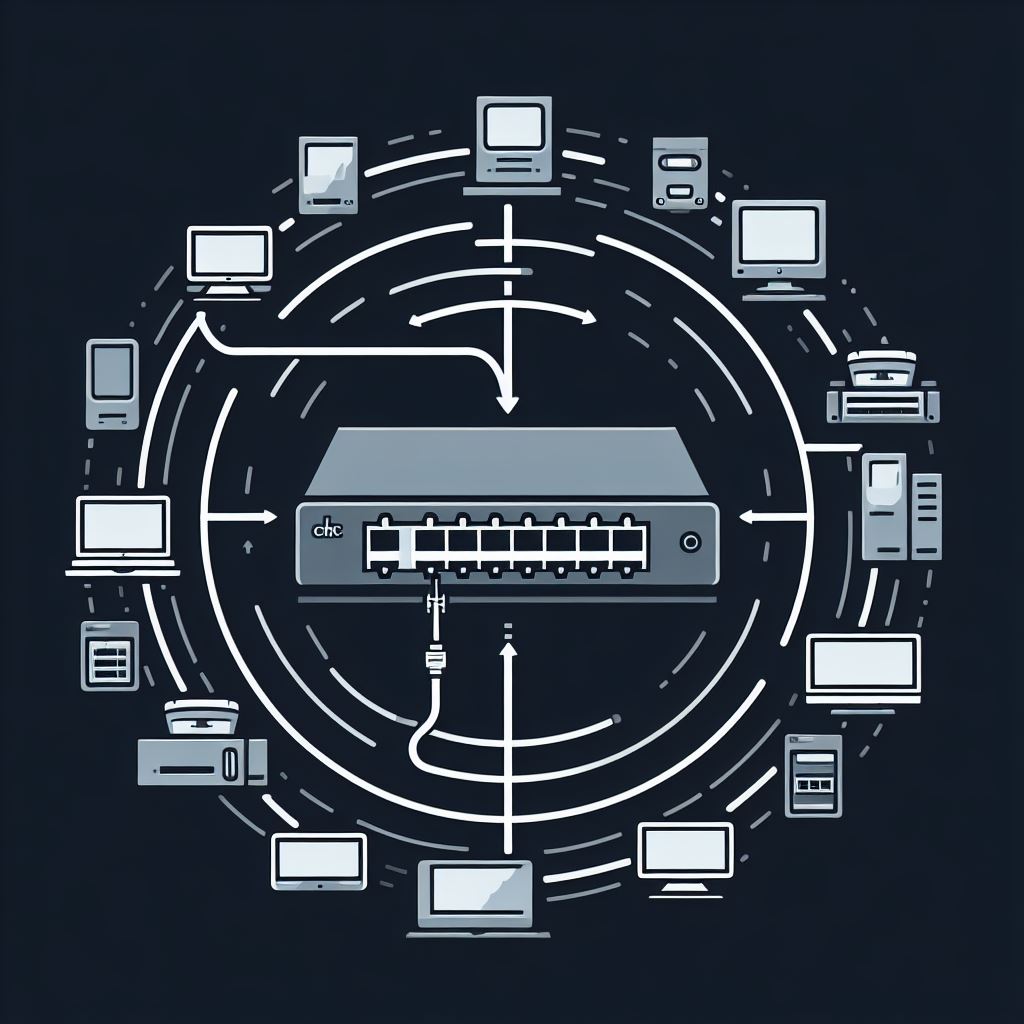
Understanding Network Loops
A network loop occurs when redundant paths exist in a network, causing packets to circulate endlessly. This can cause a decrease in performance and potential downtime.
Step-by-Step Guide
1. Access the Cisco Switch
Connect to the Cisco switch using a terminal emulator or the web interface provided by the device.
2. Check for Error Messages
Cisco switches often log events that can provide valuable insights into loops. Check the logs of the switch for error messages or notifications related to loops.
Commond: $ show log
3. Utilize Spanning Tree Protocol (STP)
Spanning Tree Protocol (STP) prevents loops between Cisco switches. Make sure STP is functioning properly by checking the status.
Commond: $ show spanning-tree
4. Look for MAC Address Flapping
Monitoring the MAC address table for unusual activity may indicate the presence of a loop.
Commond: $ show mac address-table
5. Use Loop Detection Tools
A Cisco switch is typically equipped with loop detection tools that are capable of identifying and mitigating network loops automatically.
Commond: $ loop-detect enable
Implementing Preventative Measures
The following steps can be taken to prevent loops proactively:
- Utilize PortFast: Using this feature, ports are transitioned into forwarding states in a short amount of time, which reduces the risk of loops.
Commond: $ spanning-tree portfast default
- Configure Root Guard: When Root Guard is enabled, a switch cannot become the root bridge unless it is intended to do so.
Commond: $ spanning-tree guard root
- Enable Loop Guard: The feature monitors the ports that should be receiving BPDUs (Bridge Protocol Data Units) and takes appropriate action if they are not.
Commond: $ spanning-tree loopguard default
It is possible to detect and mitigate loops in your Cisco switch by following these steps and implementing preventative measures, thereby ensuring a stable and high-performing network.
Maintaining the integrity and performance of your network depends on staying vigilant and regularly monitoring it.
Signs of a Loop
It is important to recognize the signs of a network loop in order to ensure smooth and efficient data flow. The following are some of the key indicators that may indicate the presence of a network loop:
1. Sluggish Network Performance
A loop may be characterized by significant slowdowns in network performance. Users may experience difficulty accessing resources, loading web pages, or transferring files due to excessive traffic caused by looping packets.
2. Unexplained Broadcast Storms
It is possible to experience a broadcast storm when an excessive amount of broadcast packets floods a network, consuming an excessive amount of bandwidth. If you notice an unusual spike in broadcast traffic, it could be an indication of a broadcast loop.
3. Frequent Network Outages
It is possible for network loops to cause intermittent connectivity issues or even outages. Devices may not be able to communicate with each other, causing disruptions in services and applications.
4. Unusual MAC Address Flapping
The phenomenon of MAC address flapping occurs when the same source MAC address is received on multiple ports. This indicates that a loop may be present in the network.
5. High CPU Utilization on Switches
In the event that a loop-related issue affects a network switch, the CPU load on the switch might be elevated. Monitoring the CPU load on the switch can provide insight into the cause of the loop-related issue.
6. Inconsistent Ping Responses
It is common to observe erratic response times or even packet loss when you attempt to ping devices within a network. This irregular behavior can be an indication of a network loop that is disrupting the normal flow of data.
7. Unexpected MAC Table Entries
An examination of the MAC address table on your switch may reveal unexpected entries or an unusually high number of MAC addresses associated with a single port which may indicate the presence of a loop.
8. Abnormal Spanning Tree Protocol (STP) Behavior
There may be a loop if you observe unexpected changes in the STP topology, such as rapid reconvergence or unexpected root bridge elections.
Tackling Loops: Best Practices
Keeping your network loop-free and running smoothly requires implementing proven strategies. Here are some tried-and-true methods to keep your network loop-free and running smoothly:
1. Implement Spanning Tree Protocol (STP)
You should ensure that STP is enabled on your switches so that redundant paths will be detected and blocked automatically, preventing loops in your network topology.
2. Utilize PortFast
As a result, PortFast accelerates the transition of ports into the forwarding state, reducing the risk of loops during the initialization phase, and is particularly useful for endpoints and non-switches.
Commond: $ spanning-tree portfast default
3. Employ Root Guard
The Root Guard feature prevents unauthorized switches from becoming root bridges. This provides an extra layer of protection against loops caused by unauthorized switches.
Commond: $ spanning-tree guard root
4. Enable Loop Guard
The Loop Guard monitors ports that should receive BPDUs (Bridge Protocol Data Units) and takes action if they don’t. It helps prevent loops caused by unidirectional links failing.
Commond: $ spanning-tree loopguard default
5. Implement BPDU Guard
BPDU Guard prevents the accidental or intentional connection of unauthorized switches by automatically disabling ports when a BPDU is received, indicating that a loop has occurred.
Commond: $ spanning-tree bpduguard enable
6. Regularly Monitor Network Traffic
Using network monitoring tools, keep an eye on traffic patterns and anomalies. Sudden spikes in traffic or unusual patterns may signal the presence of a loophole.
7. Conduct Periodic Audits of Switch Configurations
It is important to review switch configurations regularly to ensure they are in compliance with best practices. This includes verifying STP settings, PortFast configurations, and any other loop prevention measures that may be necessary.
8. Educate Your Team
Training sessions to familiarize your team with the best practices outlined here should be conducted to ensure they are well-versed in network loop prevention and detection.
9. Document Your Network Topology
Make sure you maintain an up-to-date documentation of your network topology. This includes the physical layout of devices and the logical connections between them. Understanding the structure of your network is essential to preventing loops.
10. Simulate and Test
Simulate loop scenarios in a controlled environment periodically to evaluate the resilience of your network. This proactive approach will assist you in identifying potential vulnerabilities and perfecting your loop prevention practices.
Maintaining a robust and reliable network infrastructure requires a proactive approach to loop prevention. By implementing these best practices, you will effectively prevent loops and ensure continuous network operations.
FAQ’s
How to check loopback in Cisco?
You can confirm your settings by entering the “show loopback-detection” command in Privileged EXEC mode. You can adjust the time interval between LBD packets by using the “loopback-detection interval” command in Global Configuration mode. Use the “no” form of this command to return to the default configuration.
Which protocol detects loops on a network?
As part of the Simple Loop Prevention Protocol (SLPP), Nortel (now Extreme Networks after being acquired by Avaya) designed a compact hello packet that is used to detect Layer 2 network loops.
What is the IP for the loopback test?
The IP address 127.0.0.1 is known as a loopback address. Packets directed to this address remain within the network interface card and do not reach the broader network. By utilizing this functionality, one can verify that the internal path through TCP/IP protocols is functioning correctly, thus serving as a diagnostic tool.
How do I know if loopback is installed?
Upon installing the Microsoft Loopback Adapter, click on Start, select Settings, and then select “Network Connections”. This will enable you to verify that the adapter is installed.
How does STP detect a loop?
Loop protection ensures that root ports and blocked ports continue to receive BPDUs when loop protection is activated, ensuring the spanning-tree topology remains vigilant in identifying root ports and blocked ports. In the event that an interface with loop protection disabled stops receiving BPDUs from its designated port, it responds as if there were a physical connection issue with that interface.
Conclusion
Identifying and rectifying loops in the dynamic realm of networking is similar to finding a needle in a haystack. Loops are troublesome anomalies that can disrupt data transmission and result in sluggish connections and frustrating downtimes. It is crucial for all network administrators to be able to pinpoint and eliminate loops quickly with Cisco switches.
Throughout this comprehensive guide, you will be able to discover how Cisco switches detect loops. To provide practical, step-by-step instructions, this book demystifies technical jargon and equips IT professionals as well as aspiring enthusiasts with the necessary knowledge to troubleshoot effectively.
To maintain a stable and high-performance network, you must follow these steps and implement preventative measures to detect and mitigate loops in your Cisco switch. To maintain the integrity and performance of the network, vigilance and regular network monitoring are essential.















