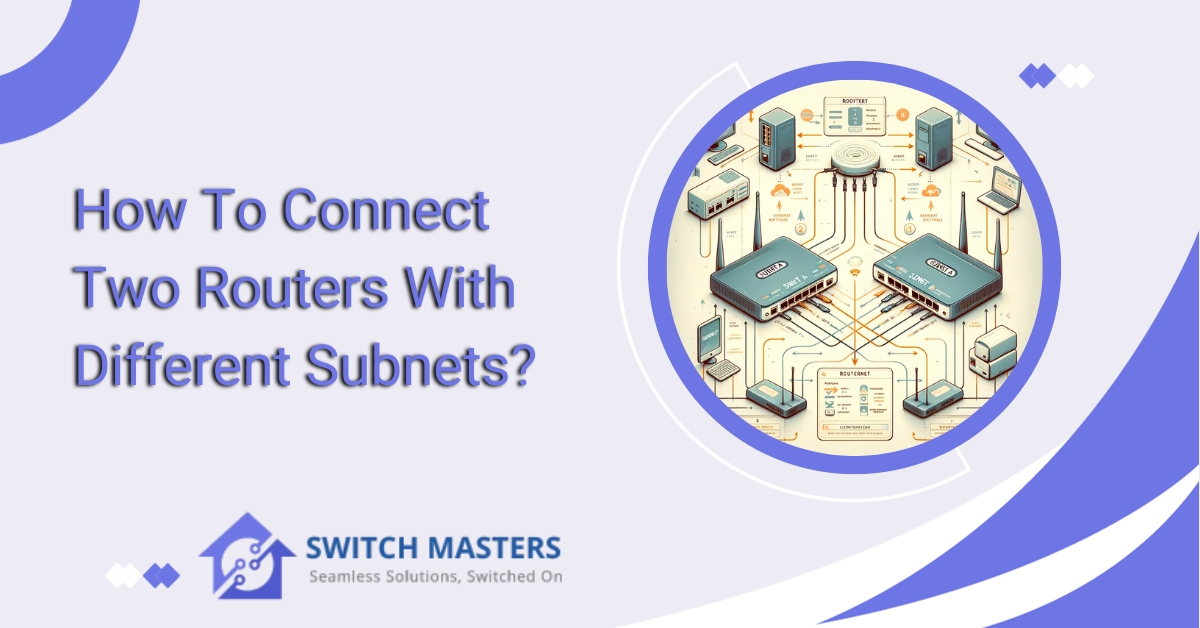Unlock the secrets of seamless networking with our guide on how to connect two routers with different subnets. Learn step-by-step configurations, subnetting essentials, and troubleshooting tips to master the art of efficient router connectivity. Elevate your network management skills and create a robust infrastructure tailored to your specific needs. Explore the possibilities today!
Introduction
A new realm of possibilities for enhanced network performance exists when two routers with different subnets are connected. We examine in detail the intricacies of establishing a seamless connection between routers operating within distinct subnets in this comprehensive guide.
The exploration of subnetting, router configuration, and troubleshooting potential problems equips you with the knowledge and skills necessary to navigate the complexities of diverse subnets. We will be guiding you through the steps to establishing a robust and efficient network infrastructure tailored to meet the specific needs of your organization.
Table of Contents
What is Subnets?
In the world of computer networking, subnetworks or subnetworks are fundamental concepts. These are essentially smaller networks created to organize and optimize network traffic.
Understanding Networks and Subnets
- Network: A network is a collection of interconnected devices, such as computers, printers, and servers, that are capable of communicating with one another. Imagine a network as a city containing many different types of buildings (devices).
- Subnet: Subnetworks, which are smaller, segmented parts of the larger network, are like neighbourhoods in this city.
Why Use Subnets?
- Organization: The use of subnets allows network administrators to group devices logically, for example, separating the computers of the accounting department from those of the marketing department.
- Performance: A subnet can improve network performance by reducing traffic on each segment. This is akin to having fewer cars in each neighbourhood, which makes it easier to move around.
- Security: By isolating different areas of a network, subnets provide enhanced security. It is similar to having checkpoints or barriers separating different parts of a neighbourhood.
- Efficient Use of IP Addresses: Especially in large networks, subnets facilitate the management and allocation of IP addresses.
How Do Subnets Work?
- IP Address: The IP address of every device on a network serves as a unique identifier, similar to the address of a residence.
- Subnet Mask: Together with the IP address, this number determines which part of the network a device is on. Think of this number as the name of the neighbourhood within the address.
Types of Subnets
- Public and Private Subnets: A public subnet can be accessed from the Internet in the context of cloud computing and larger networks, whereas a private subnet cannot be accessed from the Internet.
- Variable Length Subnet Masking (VLSM): Using this method, a network can have subnets of various sizes within the same network, allowing for greater flexibility in the design of the network.
Practical Example
Without subnets, all devices – from administration to classrooms – will share the same network, causing heavy traffic and potential security risks. Subnets allow the university to manage traffic flow and enhance security by segmenting the network based on departments.
How to connect two routers with different subnets?
To expand your network or segregate your network traffic, you can connect two routers with different subnets. Here is a step-by-step guide in plain English:
What You’ll Need
- Two routers: Make sure you have administrative access to both.
- Ethernet cable: To connect the routers.
- Computer: For configuring the routers.
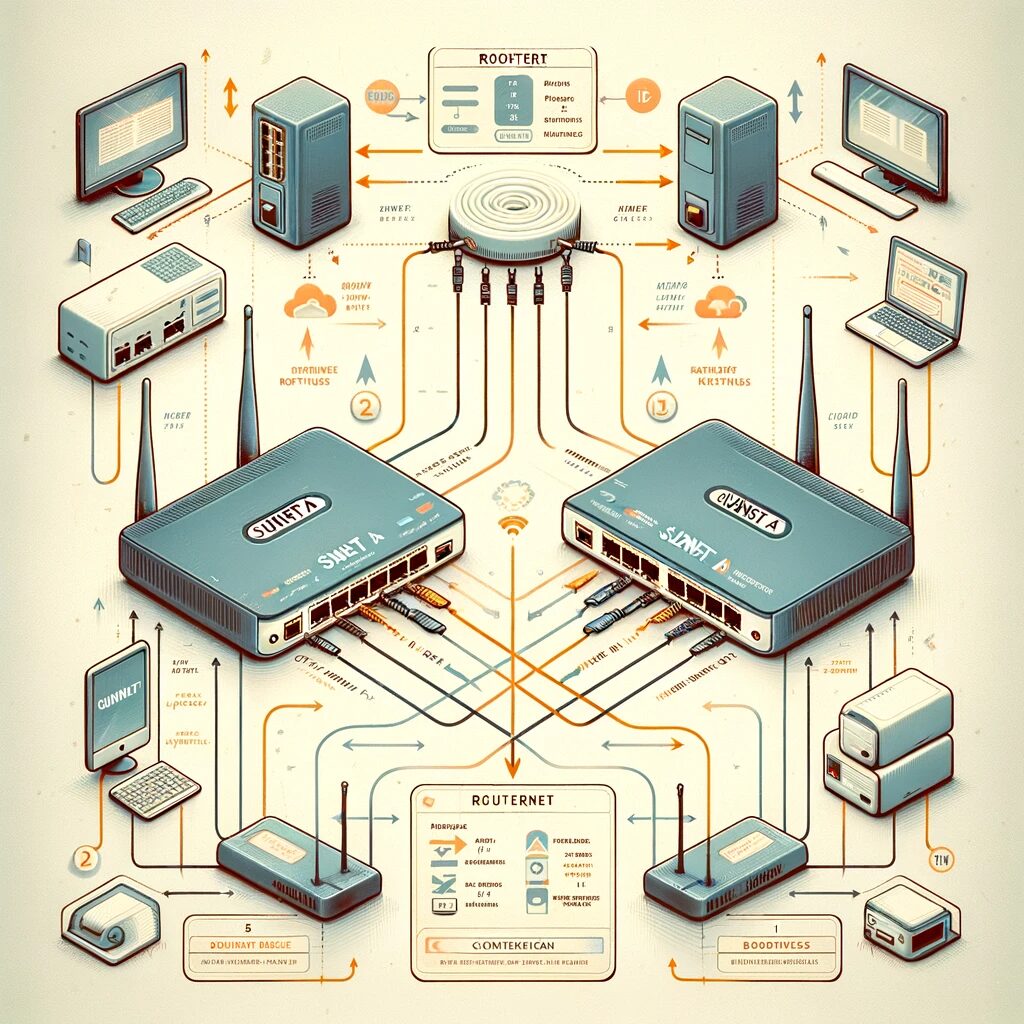
Steps to Connect Two Routers with Different Subnets
Step 1: Choose the Primary and Secondary Routers
- Assign one router to serve as your primary router. This will be connected to your modem or main source of internet access.
- A secondary router will be connected to the other router.
Step 2: Configure the Primary Router
- Ethernet or Wi-Fi should be used to connect your computer to the primary router.
- You can access the router’s web interface by opening a web browser and entering the router’s IP address (generally 192.168.1.1 or 192.168.0.1).
- You will need to log in with your admin username and password.
- Configure the router’s subnet: Navigate to the LAN settings and enter the IP address and subnet mask for the router (e.g., 192.168.1.1 with a subnet mask of 255.255.255.0).
Step 3: Configure the Secondary Router
- The secondary router should be connected to your computer.
- Obtain access to the router’s web interface and log in.
- Ensure that the IP address is in a different subnet (e.g., 192.168.2.1).
- DHCP should be disabled in order to prevent the secondary router from assigning IP addresses that may conflict with those assigned to the primary router.
- Ensure that the subnet mask matches that of the primary router (e.g., 255.255.255.0).
Step 4: Connect the Routers
- The secondary router should be disconnected from your computer.
- A LAN port on the primary router should be connected to a LAN port on the secondary router using an Ethernet cable.
Step 5: Final Checks
- The primary router should be reconnected to your computer.
- Enter the new IP address of the secondary router in your browser to test the connection.
- Ensure that devices connected to both routers are able to access the internet.
Additional Tips
- Update firmware: Ensure both routers have the latest firmware for security and performance.
- Use different Wi-Fi channels: If both routers are wireless, set them to different channels to minimize interference.
- Network security: Set strong Wi-Fi passwords and admin passwords on both routers.
In the following steps, you will be able to create two routers within your network that operate on different subnets. This will allow you to manage traffic, increase the range of your network, and add a layer of security to your network.
Troubleshooting Common Issues for Different Subnets
There are a number of issues that may arise when networking across different subnetworks. Troubleshooting effectively is key to maintaining a smooth and efficient network. Following are some guidelines to assist you in identifying and resolving common problems encountered by different subnetworks:
1. Connectivity Issues
Problem:
Devices on different subnets cannot communicate.
Troubleshooting Steps:
- Check IP Configuration: Ensure each device has the correct IP address, subnet mask, and default gateway.
- Verify Subnet Configuration: Ensure the subnetting is done correctly, and subnet masks are appropriately set.
- Test Routing: Make sure the routers or layer 3 switches are properly routing traffic between subnets.
2. Incorrect Subnet Mask
Problem:
Devices are set with an incorrect subnet mask, leading to communication failures.
Troubleshooting Steps:
- Review IP Settings: Double-check the subnet mask on each device to ensure it aligns with the intended subnet layout.
- Use Network Scanning Tools: Tools like Wireshark can help identify devices with mismatched subnet settings.
3. DHCP Configuration Errors
Problem:
Devices on a subnet may not receive an IP address due to DHCP issues.
Troubleshooting Steps:
- Check DHCP Server: Ensure it’s operational and correctly configured for the subnet.
- Review DHCP Scope: Verify that the DHCP scope matches the subnet range and that there are enough available IP addresses.
4. Routing Misconfiguration
Problem:
Misconfigured routes can prevent traffic from passing between subnets.
Troubleshooting Steps:
- Examine Routing Tables: Ensure that routes to and from the subnets are correctly configured in the router.
- Update Firmware: Sometimes, routing issues can be resolved by updating the router’s firmware to the latest version.
5. Firewall or Security Settings
Problem:
Firewalls or security settings blocking traffic between subnets.
Troubleshooting Steps:
- Check Firewall Rules: Ensure that there are rules allowing traffic between the subnets.
- Review Security Policies: Make sure that security policies are not too restrictive and are correctly applied.
6. VLAN Misconfigurations
Problem:
VLAN settings incorrectly segregating traffic on the same subnet.
Troubleshooting Steps:
- Verify VLAN Settings: Ensure each VLAN is correctly configured and tagged on the right ports.
- Test VLAN Routing: Check if the router or multilayer switch is properly routing traffic between VLANs.
7. DNS Issues
Problem:
DNS misconfiguration leads to resolution errors across subnets.
Troubleshooting Steps:
- Verify DNS Settings: Ensure the DNS server is accessible from all subnets and correctly resolving names.
- Check DNS Records: Confirm that DNS records are up-to-date and accurate.
8. Physical Connectivity Problems
Problem:
Cabling or hardware issues preventing communication between subnets.
Troubleshooting Steps:
- Inspect Cables: Check for damaged or disconnected cables.
- Test Network Hardware: Ensure switches, routers, and other network devices are operational.
FAQ’s
How do I connect two routers to a different network?
You can connect the two routers via an Ethernet cable. If both routers are wireless and can support a subnet, adjust the first router’s channel to either 1 or 6, and the second router to channel 11. It is also possible to configure the new router to function as an access point or switch. To accomplish this, connect the routers and update their IP addresses.
Can a router have 2 subnets?
It is common for standard home routers to not be able to create multiple subnets. However, let us suppose you possess an advanced home router capable of doing so. On most home networks, your router typically has 254 available network addresses. For most routers, the network IP address is 192.168.1.”
Can 2 different subnets talk to each other?
In a network setup, distinct subnets reside within separate VLANs, maintaining isolation from one another unless facilitated by a network gateway. It is possible to accommodate multiple subnets within the same LAN or VLAN, however, such a configuration exposes them to mutual broadcast traffic. As a result of the introduction of VLANs, switches can effectively segregate traffic from various subnets, which is a significant advancement.
Does each subnet need a router?
During the IPv4 protocol, each network interface is linked to a single subnet and is assigned only one IP address. In the IPv6 protocol, each network interface is linked to two or more subnets.
Can hosts on different subnets communicate?
Each subnet facilitates direct communication among its connected devices, while routers serve as a means to communicate between different subnets. Subnets are defined based on the connectivity needs and the technology employed by the network.
Conclusion
When two routers have different subnets connected, a multitude of opportunities for efficient network management are created. It is possible to create a robust network infrastructure tailored to a user’s specific needs by understanding the intricacies of subnetting, configuring routers, and enabling seamless communication between disparate subnets. Using this guide, individuals will be able to establish a connection as well as explore and experiment in the dynamic world of networking.