Discover the essential roles of Network Card Modem Switch Router in modern networking. Learn how these components work together to enable seamless communication and connectivity in the digital world.
Introduction
Communication, information sharing, and access to the vast expanse of the internet are all dependent upon the seamless operation of networks in the dynamic landscape of modern technology. A network card, a modem, a switch, and a router are four fundamental components at the heart of this intricate web of connectivity.
Table of Contents
There is an interdependence between each, which ensures that information flows smoothly within and beyond local networks. As a result of this introduction, we will be able to explore the individual functions and collective significance of these fundamental devices that serve as the foundation for contemporary digital communications.
Network Card Modem Switch Router
In the rapidly evolving field of technology, it is imperative that one fully understands the fundamental components of a network. The terms “Network Card,” “Modem,” “Switch,” and “Router” are frequently heard, but can be confusing to those unfamiliar with the technology.
Network Card
A network card, also known as a network interface card (NIC) or Ethernet card, serves as the bridge between a computer and a network. The network card is a hardware component that allows devices to communicate over a local area network (LAN) or wide area network (WAN). By translating digital data into a format that can be transmitted over network cables, the network card ensures seamless connectivity over network cables.
Modem
A modem, short for modulator-demodulator, facilitates the transmission of digital data over analogue communication lines. It plays an integral role in connecting computers and networks to the internet. Digital data is modulated into analog signals by modems for transmission over telephone lines and then demodulated back into digital data by the receiver. In essence, the modem serves as the gateway between your local network and the vast expanse of the internet.
Switch
As part of the OSI model, a switch operates at the data link layer. Unlike hubs, which distribute data to all connected devices, switches intelligently direct data only to the devices that require it. This improves network security and efficiency. Switches are crucial in creating a local network by interconnecting multiple devices within a limited geographical area, such as the office or a home.
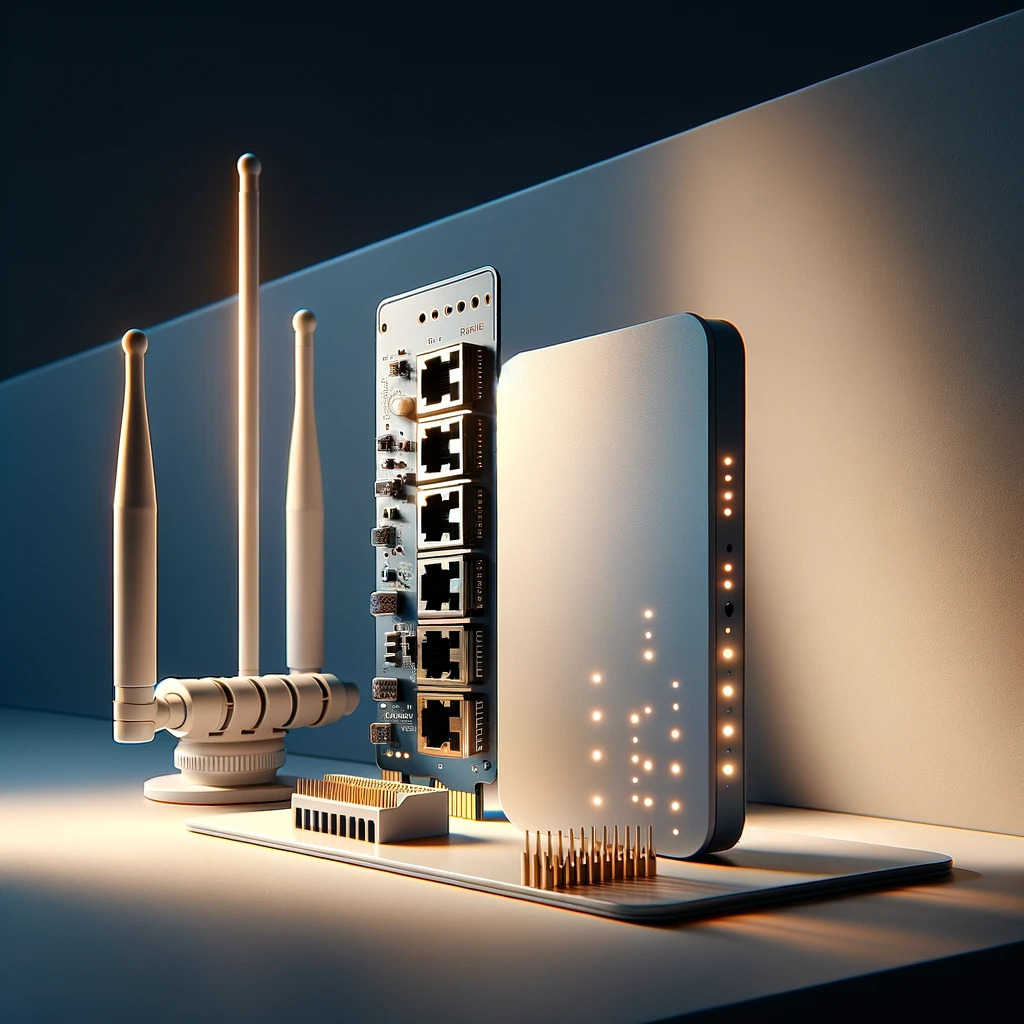
Router
The router is a multifaceted device that is responsible for directing traffic on a network, determining the most efficient path for data packets to travel from a source to a destination. A router is an integral part of any network connection, such as connecting your local network to the internet. They function at the network layer of the OSI model and are essential for connecting multiple networks. Additionally, they enhance network security by providing functions such as network address translation (NAT) and firewall capabilities.
Interconnectivity of Devices
In today’s technologically driven era, the connectivity of devices has become a cornerstone of the modern lifestyle. From smartphones and laptops to smart home appliances and industrial machinery, devices are woven into the fabric of our daily lives.
The Evolution of Interconnectivity
Over the course of history, interconnectivity has evolved from standalone devices to a seamlessly integrated ecosystem. In the past, devices operated in isolation and had limited communication capabilities. However, as networking technologies have advanced, the ability to connect and share data has skyrocketed.
Internet of Things (IoT)
This revolution is centred around the Internet of Things (IoT), which refers to a network of interconnected devices that are equipped with sensors, software, and connectivity features that enable them to exchange and collect information. In addition to smart thermostats that regulate home temperatures, the Internet of Things permeates many aspects of our lives, improving convenience and efficiency.
Enhanced Efficiency and Productivity
With the advent of interconnectivity between devices, industries have witnessed a new era of efficiency and productivity. Business systems that are interconnected streamline operations, facilitate real-time data sharing and automate processes, thereby reducing downtime, improving decision-making, and providing a competitive edge.
Seamless Communication and Collaboration
Through the advent of cloud computing and collaborative platforms, individuals and teams are now able to collaborate in real-time, regardless of their geographical location. Interconnectivity has transformed the way we communicate and collaborate. The use of videoconferencing, document sharing, and instant messaging has become an integral part of the modern workplace.
Smart Homes and Cities
The interconnectivity of devices extends beyond personal electronics. Smart homes leverage interconnected appliances, lighting, security systems, and more, enhancing comfort, security, and energy efficiency. On a larger scale, smart cities utilize interconnected infrastructure to optimize traffic flow, conserve resources, and enhance the overall quality of life for residents.
Security and Privacy Considerations
While interconnectivity brings a multitude of benefits, it also raises concerns about security and privacy. In order to ensure the integrity of interconnected systems, encryption, multi-factor authentication, robust cybersecurity protocols and robust communication channels are paramount. Encryption, multi-factor authentication, and robust cybersecurity protocols are critical.
Troubleshooting Common Issues
Networking is an intricate world, and it is not uncommon to encounter technical issues. Knowing how to troubleshoot common problems with network components such as network cards, modems, switches, and routers can reduce frustration and delay. We will guide you through the solution process for common issues encountered by users in this guide.
Network Card Issues
Connection Problems:
- Solution: Ensure cables are securely connected. Try using a different Ethernet cable or port on the router.
Outdated Drivers:
- Solution: Update network card drivers through the device manager or manufacturer’s website.
Limited or No Connectivity:
- Solution: Reset TCP/IP stack or try assigning a static IP address.
Modem Troubles
No Internet Connection:
- Solution: Check modem lights for connectivity indicators. Power cycle the modem and ensure it’s properly connected to the ISP.
Slow Internet Speeds:
- Solution: Contact your ISP for a speed test. If speeds are consistently lower than expected, report the issue.
Intermittent Connection:
- Solution: Check for interference from other electronic devices. Consider relocating the modem to a less congested area.
Switch Problems
Inconsistent Data Transfer:
- Solution: Inspect cables for damage or loose connections. Test with known working cables.
Overloading:
- Solution: Verify if the switch has reached its maximum capacity. Consider upgrading to a higher-capacity switch if necessary.
No Power:
- Solution: Check power connections and try a different power outlet. If the switch still doesn’t power on, it may require replacement.
Router Challenges
Weak or No Wi-Fi Signal:
- Solution: Position the router in a central location. Consider adding Wi-Fi extenders or upgrading to a more powerful router.
Forgotten Password:
- Solution: Perform a factory reset and reconfigure the router with a new password.
Firmware Issues:
- Solution: Regularly check for and install firmware updates provided by the router’s manufacturer.
4 Facts about Network card modem switch router
| Component | Function | Key Features |
| Network Card | Facilitates communication between a computer and a network. | – Translates digital data for network transmission<br>- Available in wired and wireless forms |
| Modem | Connects a computer or network to the internet. | – Modulates and demodulates digital and analog signals<br>- Essential for internet access over telephone lines |
| Switch | Directs data to specific devices within a network. | – Operates at the data link layer of the OSI model<br>- Enhances network efficiency and security |
| Router | Determines the most efficient path for data packets. | – Operates at the network layer of the OSI model<br>- Connects multiple networks and provides security features |
FAQ’s
What is a router switch and modem?
Modems provide access to the Internet, while routers act as gateways to computer networks that are located between modems and switches. Furthermore, an access point provides wireless connectivity for devices such as desktops, laptops, and access points. In addition, the switch establishes connections between desktops, laptops, and access points and the router.
What are the 7 pieces of network hardware?
A network consists of seven main components: the router, the network cards, the cable, the hub, the bridge, the switch, and the modem.
What is the difference between a router and a network card?
Communications between computers on a network are enabled by network cards, while traffic management and connections between computers are handled by routers and switches.
Can you put a network switch between modem and router?
The Internet and your local area network will not be accessible through all ports on a switch inserted between your wireless router and cable modem for optimal connectivity.
What is the modem used for?
As a computer device, a modem converts data into a signal for transmission over a variety of mediums such as Wi-Fi connections or telephone lines. This conversion greatly simplifies the process of transmitting information over these media. The telephone line was often used in the past when connecting to the internet.
Conclusion
Network cards, modems, switches, and routers are four components which form the backbone of modern communication and connectivity systems. Network Cards serve as interfaces between devices and networks, facilitating seamless interaction. Modems serve as gateways to the internet’s vast expanse. Switches optimize network efficiency by intelligently directing data.
A Router ensures that information reaches its destination swiftly and securely by orchestrating the flow of information. These components work together to create robust and reliable networks that support our digital world. Understanding their functions is crucial in navigating modern connectivity and maximizing its benefits.















